MotoChopper Root Tool All Version Free Download.Hi, guys, today we will talk about a new little but super free android rooting tool named Motochopper. It is a small app that allows you to root the Android Device. Which is running from Android 2.3 to Android 4.2? The tool is a one-click root method. It roots the device, installs SuperSU and Busybox. It lets you have all the fun that can enjoy on a rooted device. It was basically designed to root the Motorola devices. But it is capable of rooting a few of non-Motorola device likewise. The tool is a single click root technique which yet roots the Android phone.
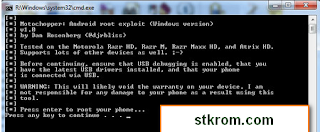
MotoChopper Root Tool
MotoChopper Root Tool Features
Portable Application:
This is a huge merit of the tool that it is a portable software. So you do not have a need to install the software. Download it. Extract and use it. To launch the interface, click on Run.bat file. Then It will open.
Supports different versions of Android for Root:
It can get rooting access of different android versions. That app can get rooting access on 2.3 to 4.2 on all versions. So it supports hundreds of phones and devices.
Simple Interface:
Motochopper root tool has a very simple interface. You can easy to understand it and its commands. So you will find it plain and simple than others.
Works Offline:
To use the tool or rooting your mobile with the tool you have no need of internet connection. Because it works offline. Open the tool. Follow the instructions and root your device without the internet. It does not need the internet. So, this tool works faster than others.
Compatibility:
The tool is compatible with all the operating systems. They are Windows XP, Windows 2000, Windows 2003, Windows 7, 8, 8.1 and 10 etc. It works with 64-bit and 86-bit both types of OS.
How to it works
Step 1. Extract contents of the app by right-clicking on it. Select Extract here.
Step 2. Turn ON the USB debugging option on your device. By heading to Menu > Settings > Developer options > USB debugging.
Step 3. Plug in the device to your computer via USB cable.
Step 4. If you are a Windows user, double-click on run.bat. It should start the process. If you are using Linux or Mac, open Terminal and run following commands:
cd desktop
cd motochopper
./run.sh
Step 5. Approve the connection on the device.
Step 6. Wait for it to root the device.
Step 7. When done, you should have SuperSU tool installed on the device.
Step 8. All done.
Download
Here on the site, you can download the super application software all versions. Recently we have added the latest version of the tool. So if you download any old or specific version then you can. You can update the tool from the provided latest version ( 1.1 ).
Read Before Use the Tool
Work only device: This app will work on only devices those are using android version 2.3 to 4.2. If your device has the latest version of OS like 4.4, Lollipop, Marshmallow, 6 or 7 etc. Then the tool is useless for you. Don’t try it on the latest version mobile or device.
Warranty of the device: After the rooting process the device’s official warranty will void. Thus think before start it.
No Data Loss: If you are using the tool to root the mobile or tablet. Then you can’t lose the mobile phone or personal data. This is the huge advantage of the app that it does not delete or remove your personal data
Developer: XDA Developer Dan Rosenberg designed the useful software. So all the credit goes to him.
Supported Device:
Gingerbread: Android 2.3 – 2.3.7.
Honeycomb: Android 3.0 – 3.2.6.
Ice Cream Sandwich: Android 4.0 – 4.0.4.
Jelly Bean: Android 4.1 – 4.3.1.
Final Words
Motochopper root tool is a small utility. It allows the user to root the Android Device running from Android 2.3 to Android 4.2. It was originally developed to root Motorola devices. Here you can know the full features of this root application tool. This is user-friendly software. People who use this awesome tool must enjoy with it.
MotoChopper Root Tool All Version Download Link:
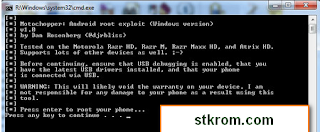
MotoChopper Root Tool
MotoChopper Root Tool Features
Portable Application:
This is a huge merit of the tool that it is a portable software. So you do not have a need to install the software. Download it. Extract and use it. To launch the interface, click on Run.bat file. Then It will open.
Supports different versions of Android for Root:
It can get rooting access of different android versions. That app can get rooting access on 2.3 to 4.2 on all versions. So it supports hundreds of phones and devices.
Simple Interface:
Motochopper root tool has a very simple interface. You can easy to understand it and its commands. So you will find it plain and simple than others.
Works Offline:
To use the tool or rooting your mobile with the tool you have no need of internet connection. Because it works offline. Open the tool. Follow the instructions and root your device without the internet. It does not need the internet. So, this tool works faster than others.
Compatibility:
The tool is compatible with all the operating systems. They are Windows XP, Windows 2000, Windows 2003, Windows 7, 8, 8.1 and 10 etc. It works with 64-bit and 86-bit both types of OS.
How to it works
Step 1. Extract contents of the app by right-clicking on it. Select Extract here.
Step 2. Turn ON the USB debugging option on your device. By heading to Menu > Settings > Developer options > USB debugging.
Step 3. Plug in the device to your computer via USB cable.
Step 4. If you are a Windows user, double-click on run.bat. It should start the process. If you are using Linux or Mac, open Terminal and run following commands:
cd desktop
cd motochopper
./run.sh
Step 5. Approve the connection on the device.
Step 6. Wait for it to root the device.
Step 7. When done, you should have SuperSU tool installed on the device.
Step 8. All done.
Download
Here on the site, you can download the super application software all versions. Recently we have added the latest version of the tool. So if you download any old or specific version then you can. You can update the tool from the provided latest version ( 1.1 ).
Read Before Use the Tool
Work only device: This app will work on only devices those are using android version 2.3 to 4.2. If your device has the latest version of OS like 4.4, Lollipop, Marshmallow, 6 or 7 etc. Then the tool is useless for you. Don’t try it on the latest version mobile or device.
Warranty of the device: After the rooting process the device’s official warranty will void. Thus think before start it.
No Data Loss: If you are using the tool to root the mobile or tablet. Then you can’t lose the mobile phone or personal data. This is the huge advantage of the app that it does not delete or remove your personal data
Developer: XDA Developer Dan Rosenberg designed the useful software. So all the credit goes to him.
Supported Device:
Gingerbread: Android 2.3 – 2.3.7.
Honeycomb: Android 3.0 – 3.2.6.
Ice Cream Sandwich: Android 4.0 – 4.0.4.
Jelly Bean: Android 4.1 – 4.3.1.
Final Words
Motochopper root tool is a small utility. It allows the user to root the Android Device running from Android 2.3 to Android 4.2. It was originally developed to root Motorola devices. Here you can know the full features of this root application tool. This is user-friendly software. People who use this awesome tool must enjoy with it.
MotoChopper Root Tool All Version Download Link:


![DC - Unlocker 2 Crack Client 1.00.1374 [Full Crack 2017]](https://blogger.googleusercontent.com/img/b/R29vZ2xl/AVvXsEj3JpbTH9X9riFFy_IB7XpkEXqt-onW9jDi944DIkyxlkt8GjOa5oA98oVMhEmro9h3dmfU-bHFnlofjBWpISfwawoE1sHmidxIdUB4M7x3wW9hyphenhyphenPV14CmijfU1o98SRpiicyZOnCxmoh8/w100/DC+Unlocker+Latest.png)
0 Comments