Nokia X Manager is a free utility for owners of Nokia handsets running an Android-based operating system. In short, it allows you to root and unroot your cell phone and more.
The program has a simple interface with buttons to complete the tasks it is capable of performing. It can quickly detect your device, though if it doesn't, it Nokia X Manager probably isn't capable of modifying your phone. Be sure to enable USB debugging before trying anything!
In other features, Nokia X Manager can also manage APK apps by installing or uninstalling them. It also provides full access to the ADB shell and perform an ADP push.
Rooting your Nokia phone with Nokia X Manager is as simple as clicking on the "Root Device" button while reversing root is just as simple.
Conclusion: Nokia X Manager sports a basic interface with buttons to do several things and makes it easy to root Nokia phones running Android. It is not compatible with the more common Nokia phones running Windows Phone.
Features and Highlights:
Detect device manually
Reboot to bootloader
Reboot device
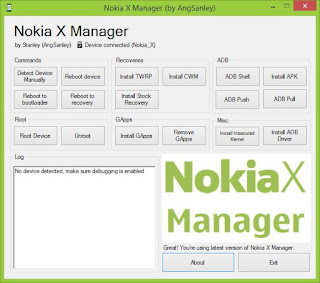 Reboot to recovery
Reboot to recovery
Install custom firmware
Install stock recovery
Install and remove GApps
ADB Shell and ADB Push
APK installer
Allows you to root or unroot your phone
Nokia X Manager v2.0.0.1
File name: nokia-x-manager-v2.0.0.1 new.rar
File size: 24.5MB
File version: 2.0.0.1
DOWNLOAD
File name: Setup_NokiaXMgr_v1.1.0.0.exe
File size: 42 MB
File version: 1.1.0.0
Nokia X Manager v1.1.0.0
DOWNLOAD
The program has a simple interface with buttons to complete the tasks it is capable of performing. It can quickly detect your device, though if it doesn't, it Nokia X Manager probably isn't capable of modifying your phone. Be sure to enable USB debugging before trying anything!
In other features, Nokia X Manager can also manage APK apps by installing or uninstalling them. It also provides full access to the ADB shell and perform an ADP push.
Rooting your Nokia phone with Nokia X Manager is as simple as clicking on the "Root Device" button while reversing root is just as simple.
Conclusion: Nokia X Manager sports a basic interface with buttons to do several things and makes it easy to root Nokia phones running Android. It is not compatible with the more common Nokia phones running Windows Phone.
Features and Highlights:
Detect device manually
Reboot to bootloader
Reboot device
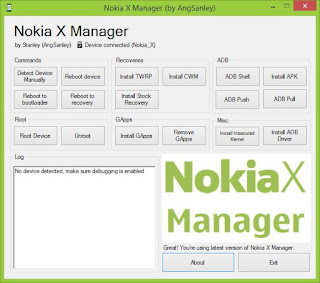 Reboot to recovery
Reboot to recoveryInstall custom firmware
Install stock recovery
Install and remove GApps
ADB Shell and ADB Push
APK installer
Allows you to root or unroot your phone
Nokia X Manager v2.0.0.1
File name: nokia-x-manager-v2.0.0.1 new.rar
File size: 24.5MB
File version: 2.0.0.1
DOWNLOAD
File name: Setup_NokiaXMgr_v1.1.0.0.exe
File size: 42 MB
File version: 1.1.0.0
Nokia X Manager v1.1.0.0
DOWNLOAD
How to use of Nokia X manager:
After restarting the device you will be able to see the Google play store and another Google app installed in the device.
The feature of Nokia X manager:
Simple commands
Nokia X Tools manager supports button-based ADB commands, which can be easily detected by the device, reboots the device, reboots the boot loader and restore it.
Install recovery
You can install Nokia X or Nokia XL smartphone‘s CWM or TWRP recovery using the main features of this software.
Quick Rooting
Nokia X Tools manager to the computer on a Nokia Smartphone and once your device is detected by this software, click the root button to route the device so that you can easily accomplish your task.
Install Gapps
Nokia X Tools manager supports you to install the Google Apps (apps) on your Nokia X or XL smartphone.
- At first, enable USB debugging on your smartphone. To enable the USB debugging then open setting to Developers option > USB debugging >Tick to click.
- Now download the X manager software
- Then Install the Nokia X manager on your windows computer.
- Nokia X Tools manager is installed successfully. Then open it.
- Now Nokia X Tools manager is launched, you will be able to see the “waiting for device” message on the top.
- Then connect your Nokia X, X+ or Xl smartphone to the computer using the USB cable.
- In Nokia X Tools manager you will be seeing “Device Connected” message.
- Click on the Root device button to begin a process.
- Then the rooting process your smartphone will reboot automatically.
- Now, rooting process is completed you will be able to see the super su icon in the app menu of your device.
- In Nokia X Tools manager, click on the “Install GApps” button to flash the Google applications on your device.
- Now Gapps is flashed successfully, disconnect your smartphone from the computer and close the Nokia Tools X manager application.
- Then restart your Nokia X, X+ or XL smartphone.
After restarting the device you will be able to see the Google play store and another Google app installed in the device.
The feature of Nokia X manager:
Simple commands
Nokia X Tools manager supports button-based ADB commands, which can be easily detected by the device, reboots the device, reboots the boot loader and restore it.
Install recovery
You can install Nokia X or Nokia XL smartphone‘s CWM or TWRP recovery using the main features of this software.
Quick Rooting
Nokia X Tools manager to the computer on a Nokia Smartphone and once your device is detected by this software, click the root button to route the device so that you can easily accomplish your task.
Install Gapps
Nokia X Tools manager supports you to install the Google Apps (apps) on your Nokia X or XL smartphone.
Credite : Nokia X Manager Support Tool created and distributed by By AngSanley
Compatible :Compatibility with this software may vary, but will generally run fine under Microsoft Windows 10, 8, 8.1, 7, Vista and XP on either a 32-bit or 64-bit setup. A separate x64 version of Nokia X Manager may be available from Snoop05.
Download Other Tool : If you are searching other useful tool for Xiaomi then Click Here
Download More Tool Free Click Here
Note : If you encountered any problem, feel free to ask just leave a comment and I will answer it as soon as I can. If you find this blog helpful please share it to your friends and don’t forget to Like Our FaceBook Page.
Credite : Nokia X Manager Support Tool created and distributed by By AngSanley


![DC - Unlocker 2 Crack Client 1.00.1374 [Full Crack 2017]](https://blogger.googleusercontent.com/img/b/R29vZ2xl/AVvXsEj3JpbTH9X9riFFy_IB7XpkEXqt-onW9jDi944DIkyxlkt8GjOa5oA98oVMhEmro9h3dmfU-bHFnlofjBWpISfwawoE1sHmidxIdUB4M7x3wW9hyphenhyphenPV14CmijfU1o98SRpiicyZOnCxmoh8/w100/DC+Unlocker+Latest.png)
0 Comments